This is a hot topic for many software vendors. They often have an enterprise content management system that brings data together, but they lack document viewing and processing functionality. They want to make document management seamless without requiring users to download and open documents outside the ECM.
Sound familiar? If so, you’re likely wondering whether you should use costly developer time or turn to a ready-made software integration.
In this article, we’ll explore the pros and cons of each option to help you decide if you should build your own solution or work with a software partner who specializes in content processing, conversion, and automation features.
Pros of Building Your Own Software Features
Control and Customization
Many software vendors gravitate toward the build-your-own model because it gives them full autonomy. They control the design, development, and functionality of the features. With greater control, ISVs can ensure their solution addresses their document management needs.
As the business evolves, software vendors can easily make updates or changes without the constraints of existing software limitations. You don’t have to compromise to get exactly what you want.
Competitive Advantage
Custom features offer capabilities most off-the-shelf solutions can’t match. Software vendors looking to sharpen their competitive edge may opt to build their own features so they can differentiate their solutions.
Long-Term Cost Savings
Building your own features can be more cost-effective in the long term. The initial development costs might be higher, but over time, you won’t have to pay for ongoing licensing fees or subscriptions.
Cons of Building Your Own Software Features
Longer Time to Market
Building extended functionality from scratch takes considerable time. It can take in-house teams years to build out extensive functionality and document support. For software vendors needing a quick solution to keep up with the speed of tech, the build-your-own route isn’t an ideal option.
Resource Intensive
Not only does the build process take time, but it requires the right resources. A software partner can reduce the workload significantly so your in-house teams aren’t working at full capacity on a single project.
Technical Expertise Required
Even if you’re able to dedicate the time and resources, you need the right experts on your team. Developing extended functionality for your document viewing and processing needs requires skills that may not be readily available in your organization.
Higher Upfront Costs
Developing custom software features in-house generally requires a significant upfront investment. You’ll need the resources to hire developers, purchase the right development tools and infrastructure, and cover other related expenses.
Ongoing Maintenance and Support
After you’ve developed the software features, you have to keep up with the maintenance and support. This includes fixing bugs, performing updates, and making sure the software remains compatible with new technologies.
Recap: Building Your Own Software Features
Pros:
- Ability to customize
- Can differentiate features
- Cost-effective over time
Cons:
- Takes longer
- Requires more resources
- Requires dedicated expertise
- More up-front costs needed
- Limited maintenance and support
Pros of Working with a Software Partner
Specialized Expertise
Working with a software partner, you benefit from their knowledge of specific technologies, frameworks, and development methodologies. This specialized expertise is critical when you’re building complex or niche features that might be just outside your core team’s skill set.
Faster Time to Market
Most software partners can ramp up quickly. They often have established processes and dedicated teams to jump in right away, reducing development time so you can bring new features to market faster.
Reduced Risk
Reputable software partners have established quality assurance processes and rigorous security standards to protect users. They can also provide ongoing maintenance and support. This can mean fewer risks during software development and more long-term stability for your solution.
When you work with a company like Accusoft that’s been around for decades, you get the reassurance of knowing your partner will be there when you need them.
Greater Focus on Core Business
Time spent away from your core business can impact productivity and innovation. By delegating extended feature development to a partner, you can focus your team’s energy on your primary business activities and initiatives.
Cons of Working with a Software Partner
Higher Costs
Outsourcing development to a software partner often comes with higher costs than handling development in-house. There may also be ongoing fees, licensing costs, and potential price increases to consider.
Recap: Working with a Software Partner
Pros:
- More specialization
- Faster delivery
- Few risks and greater stability
- More time to focus on your core business
Cons:
- Can be more costly
Open Source: A Hybrid Option?
Sometimes the decision to build or buy isn’t always black or white. Software vendors may choose to incorporate open source into their software solutions because it’s often free to use.
However, open source has several major disadvantages. Security is a significant concern. Open-source software may contain security vulnerabilities that are publicly disclosed, and these vulnerabilities are targets for malicious actors. In 2023, 74% of codebases assessed in Synopsys’ Open Source Security and Risk Analysis (OSSIRA) report included high-risk open source vulnerabilities.
You’ll also encounter challenges in keeping open-source software up to date. If you don’t have the dedicated resources and expertise to make updates, you may put your users’ security at risk. In the Synopsys report, 91% of codebases analyzed contained components that were 10 or more versions out of date.
Plus, open source often lacks consistent support. This means you may have difficulty getting timely assistance when you run into problems.
Why Choose Accusoft
As your software partner, Accusoft can quickly deliver a document viewing and processing solution to give your app greater functionality while reducing your development costs. Through a collection of APIs, PrizmDoc allows for efficient and secure document viewing, conversion, and annotations within your ECM application.
With IBM watsonx.ai technology, PrizmDoc offers AI-powered functionality for automated summarization, Q&A, PII detection and redaction, and intelligent tagging and classification. You can bring AI to market faster without hiring a dedicated AI team.
Ready to learn more and take PrizmDoc for a spin? Schedule a demo today!
The post Should You Build or Buy Software Features for Document Management? appeared first on Accusoft.